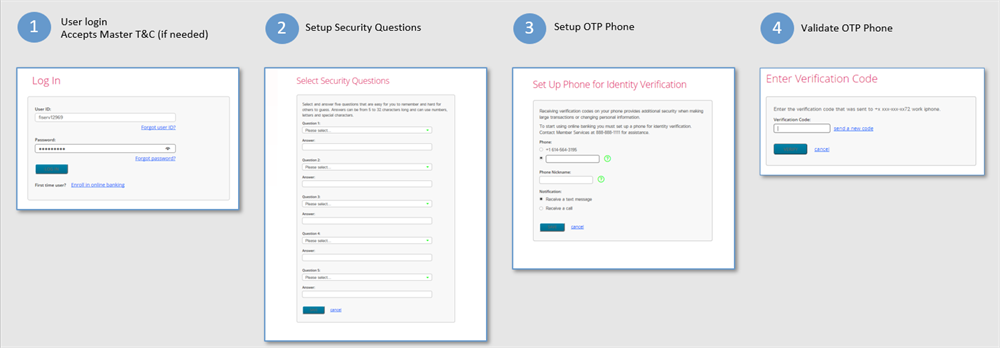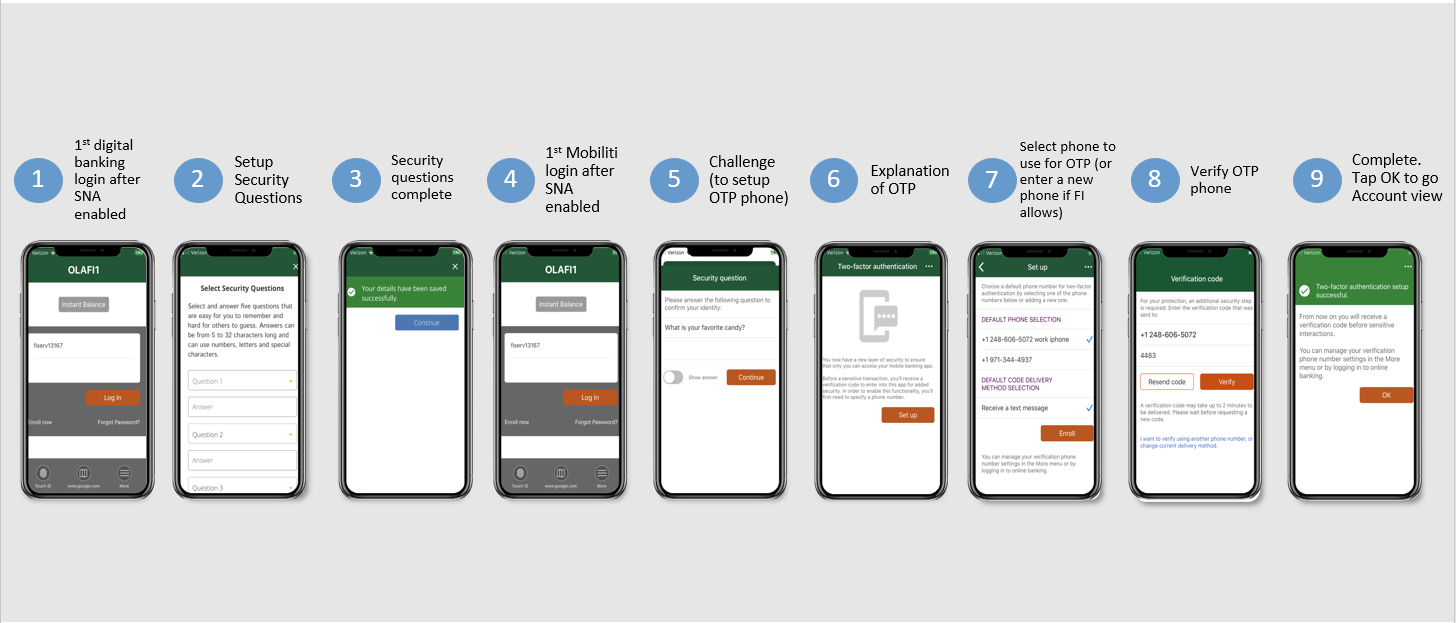Beginning Monday, June 21st all Homeland Credit Union members will be required to setup new authentication information upon logging in to Online Banking and Mobile Banking.
What does this mean? Upon logging in you will be prompted to choose five new security questions. A new feature you will also be setting is the ability to verify your identity via text message or phone call. This change is designed to protect our members from fraud.
While this change may be a bit annoying it is designed with our members in mind. Updating our authentication information from time to time allows us to ensure our members information is secure.
As we prepare for this change in June, we ask that all members please login to Online Banking or call us to update your phone numbers in advance. This will ensure the authentication process runs a bit smoother.
To update your current phone number in Online Banking simply click "settings" in the upper right-hand corner. The settings menu will have a drop down called “profile”, in that area you can update your phone number, address, and email address.
Should you have any questions please call 740-775-3331.
Examples: